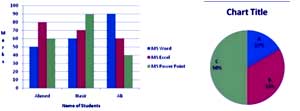EXCEL – PRACTICE SESSION
@Sum( )
- @ Sum (CellAddress1 . CellAddress2)

- Total : @ Sum(CellAddress1 . CellAddress2)
Note: [CellAddress1->Starting cell . CellAddress2 -> Ending cell]
@Average( )
- @ Average (CellAddress1 . CellAddress2)

- Total : @Sum (CellAddress1 . CellAddress2)
- Average : @Average (CellAddress1 . CellAddress2)
Note[Cell Address1-> Starting cell . CellAddress2 -> Ending cell]
@Product( )
- @ Product (CellAddress1 . CellAddress2)

- Product : @ Product (CellAddress1 . CellAddress2)
Note[Cell Address1-> Starting cell . CellAddress2 -> Ending cell]
Find Simple Interest [Using Formula]

- Simple Interest :
- = Principle amount * Rate * Time/100
Note[Cell Address of Principle amount*Cell Address of Rate*Cell address of Time should be given]
Find Amount (Using Formula)

- Amount :
- = Quantity * Price
Note[Cell Address of Quantity*Cell Address of Price should be given]
Find Area & Perimeter of Rectangle (Using Formula)

- Area :
- = Length * Base of Rectangle
- Perimeter :
- = 2*(Length+Base)
Note[Cell Address of Length and Cell Address of base should be given]
Find Radius, Area & Circumference of Circle (Using Formula)

- Radius :
- = Diameter/2
- Area :
- = 3.14*Radius^2
- Perimeter :
- = 2*3.14*Radius
Note[Cell Address of Diameter, Cell Address of Radius should be given]
Find Radius, Volume, TSA & CSA of Cylinder (Using Formula)

- Radius :
- = Diameter/2
- Volume :
- = 3.14*Radius^2*Height
- TSA :
- = 2*3.14*Radius*(Radius+Height)
- CSA :
- = 2*3.14*Radius*Height
Note[Cell Address of Diameter, Cell Address of Radius and Cell Address of Height should be given]
@if( )
Find Eligible for vote or not

- CONDITION =
- If Age is greater than or equal to 18 then Eligible for Vote.
- @if(age>=18,”ELIGIBLE”,”NOT ELIGIBLE”)
NOTE : age -> cell address of age should be given.
Find Profit & Loss / Write No profit & No Loss

- CONDITION =
- If Sale Price is greater than Cost Price then Profit.
- If Sale Price is less than Cost Price then Loss.
- PROFIT =>
- @IF(Sale Price>Cost Price, Sale Price-Cost Price, “No Profit”)
- LOSS =>
- @IF(Sale Price
NOTE : [Cell address of Sale Price and Cost Price should be given].
Find Biggest Number / Smallest Number
- CONDITION =
- If Number1 is greater than Number2 Then Biggest number is Number 1.
- Biggest Number =>
- @IF(Number1>Number2, Number1,Number2)
- Smallest Number =>
- @IF(Number1<Number2, Number1,Number2)
NOTE : [Cell address of Number1 and Number2 should be given].
RESULT (Creation 1)
Enter Name,Class, Marks of Five Subjects find Total Marks, Percentage and Division.
Condition for Division ->
- If Percentage is Greater & Equal to 60, then First Division.
- If Percentage is Greater & Equal to 45, then Second Division.
- If Percentage is Greater & Equal to 33, then Third Division.
- If Percentage is Less Than 33, then Third Division. [Percentage<33,”Fail”]
Note –> Cell address of Percentage should be given

- Total Marks ->
- Sum of All subject
- Percentage ->
- Total Marks * 100/500 or Total Marks / 5
Note -> (Each Subjects Full marks is 100, so divided by 500)
- Division ->
- @if(Percentage>=60, “First Division”, If(Percentage>=45, “Second Division”, If (Percentage>=33, “Third Division”, “Fail”)))
Note -> cell address of Percentage should be given.
RESULT (Creation 2 – Using 2 conditions)
@if( or( ) )
Enter Name,Class, Marks of Five Subjects find Total Marks, Percentage and Division.
Condition1 :
- If Fail in Any subject (marks<33) then fail. or
Condition2 :
- 1. If Percentage is Greater & Equal to 60, then First Division.
- 2. If Percentage is Greater & of Equal to 45, then Second Division.
- 3. If Percentage is Greater & of Equal to 33, then Third Division.
- 4. If Percentage is Less Than 33, then Third Division. [Percentage<33,”Fail”]
Note –> Cell address of Percentage should be given

- Total Marks ->
- Sum of All subject
- Percentage ->
- Total Marks * 100/500 or Total Marks / 5
- Division ->
- @If(OR(Math<33, Physics<33, Chemistry<33, Biology<33, English<33), “Fail”, if(Percentage>=60, “First Division”, If(Percentage>=45, “Second Division”, If (Percentage>=33, “Third Division”, “Fail”)))
Note –> Cell address of all subjects and Cell address of Percentage should be given.
Result Creation 3 with Grade :
Enter Name,Class, Marks of Five Subjects find Total Marks, Percentage and Grade.
Condition for Grade ->
- 1. If Percentage is Greater & Equal to 80%, then Grade A+.
- 2. If Percentage is Greater & Equal to 60%, then Grade A.
- 3. If Percentage is Greater & Equal to 45%, then Grade B+.
- 4. If Percentage is Greater & Equal to 33%, then Grade B.
- 5. If Percentage is Less Than 33, then Grade C.
Note –> Cell address of Percentage should be given

- Total Marks ->
- Sum of All subject
- Percentage ->
- Total Marks * 100/500 or Total Marks / 5
- Grade->
- @If(Percentage>=80, “Grade A+”, If(Percentage>=60, “Grade A”, If(Percentage>=45, “Grade B+”, If(Percentage>=33, “Grade B”, “, “Grade C”))))
Note –> Cell address of Percentage should be given.
Result Creation 4 with Rank :
@ RANK ( )
Enter Name,Class, Marks of Five Subjects find Total Marks, Percentage and Grade.

- Total Marks ->
- Sum of All subject
- Percentage ->
- Total Marks * 100/500 or Total Marks / 5
- Grade->
- @If(Percentage>=80, “Grade A+”, If(Percentage>=60, “Grade A”, If(Percentage>=45, “Grade B+”, If(Percentage>=33, “Grade B”, “, “Grade C”))))
- Rank->
- @RANK (Total Marks, Range, 0)
- Lock the Range using F4 -> $
- 0 – Descending order, 1-Ascending order
- @RANK (Total Marks, Range, 0)
Salary Calculation 1 :
Store Name, City, Basic Salary. Find TA, DA, HRA and Gross Salary with following condition.
Condition ->
- If Salary is Greater & Equal to 45000, then TA 20%, DA 18%, HRA 16%.
- If Salary is Greater & Equal to 25000, then TA 17%, DA 16%, HRA 15%.
- If Salary is Less than 25000, then TA 15%, DA 12%, HRA 8%.

- TA (Traveling Allowance) ->
- @if(BS>=45000,
- Percentage ->
- Total Marks * 100/500 or Total Marks / 5
- Grade->
- @If(Percentage>=80, “Grade A+”, If(Percentage>=60, “Grade A”, If(Percentage>=45, “Grade B+”, If(Percentage>=33, “Grade B”, “, “Grade C”))))
Note –> Cell address of Percentage should be given.